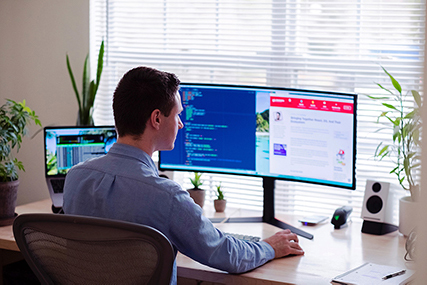Managed IT Services
Take the hassle out of managing and monitoring your IT systems allowing you to focus on taking care of your clients.
Read More
Your Trusted Full Service IT Solutions Firm
- Home
- About Us
- IT Services
Remote Productivity and Collaboration
Keep your organization running smoothly with these simple tools for remaining productive at home.
Read More
VoIP Phone Systems
When businesses employ VOIP they embrace a free, simplistic method of integrating multiple projects.
Read More - IT Construction
Structured Cabling
We design and install voice and data cabling to meet your network infrastructure needs now and in the future. All structured cabling installations come with a warranty.
Read More
Network Planning
Improve efficiency, increase productivity and plan for the future with our network planning and design solutions.
Read More
Construction Consulting
Improve your construction management process with our construction consulting services. Reduce project delays, communicate more effectively and improve documentation practices.
Read More - Security and Compliance
Secure and protect your most precious assets with the best surveillance and security systems for your business or organization.
Provide physical and network security to help ensure your important assets are safe and sound.
Protect your patient health information with Rx Technology's comprehensive HIPAA compliance solution.
Read More - Resources
- Customer Support
- Contact Us
Rx Technology
14220 Northbrook Drive
Suite 500
San Antonio, TX 78232
Phone: (210) 828-6081Office Hours
Monday: 8am - 5pm
Tuesday: 8am - 5pm
Wednesday: 8am - 5pm
Thursday: 8am - 5pm
Friday: 8am - 5pm - (210) 828-6081