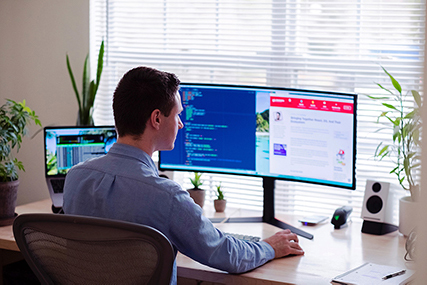How to Protect Yourself from Ransomware and Other Attacks
Protect Yourself from Cyber Attacks – at Work and Home
We’ve all heard horror stories from friends or co-workers about Ransomware and locking files only to find out that data backups weren’t effective, or worse those backups became corrupted by the infection. At least once a month we hear from organizations looking to recover files without paying the ransom and often it just isn’t possible. It gets worse, after paying the ransom, ransomware administrators send the wrong keys or nothing at all to unlock those important files. Since they ignore any regulations, they aren’t going to respond to requests for support, leaving your files damaged for a complete loss.
We’ve seen other variants in the wild now that appear not only to encrypt files, but they upload your files and databases to their servers before encryption. Effectively stealing clients lists or accounting information. Holding your documents and accounting data or client lists hostage if you refuse to pay. They may even opt to sell your data even after you pay the ransom.
Protecting yourself from Ransomware isn’t difficult, but you have to remain wary of every email you receive. There are ways to help you succeed without worrying about every link or attachment. Since some emails sent to specific users with a familiar “from” address, it is easier to trick users into thinking it is a legitimate source. The weakest link in any organization sits between the keyboard and chair. An effective training plan can help mitigate disasters and reduce the headaches of restoring files and disrupting your productivity.
First up we recommend you use a password keeper that stores all of your passwords in an encrypted container. Most of these systems use a single password that you have to remember to gain access to all of your information. This application will only fill in login information on the correct sites to prevent you from entering credentials on pages that are trying to steal your passwords by imitating a legitimate financial or important site. Automatic password filling applications are the best way to protect against entering credentials on misleading sites to expose your passwords.
Emails are frequently used to try and trick employees and sometimes even personal users. With requests to update passwords, wire transfer funds, or to update “important” information. These emails can appear to be from legitimate users by masking their identity, appearing to be from a person or organization by spoofing or faking the email address. With further examination, you can uncover a fake by replying and looking at the email address that appears in the reply line. Also hovering over links will show you the actual site that the link directs you vs. where it appears to point. These links often appear legitimate, but upon further review, you can see they are different, and that should give you a good reason not to click on any link in the email.
The subterfuge used to trick you into clicking links or files has been perfected by years of practice. If you are duped into clicking a bad file or link, do not feel like it is a failure on your part, hackers can produce some very believable emails to lure in the unsuspecting. With a proper backup, employee training, up to date firewall, spam filter, and anti-virus definitions you should be able to avoid a bulk of the scams circling the web currently.
Rx Technology provides Managed Security Services for the San Antonio, Austin, and surrounding areas. With all of the weapons to fight phishing or email scams, we can offer another level to account security and guide you in the process of not only securing your network but training your employee’s on best practices to avoid common mistakes. Contact us today to see how we can help your organization achieve your security goals.